 |
| Source: http://katiemccabeeducationalblog.blogspot.com/ |
I also did research on SnagIt. This is basically a "screen capture system" but with so much more. You can enhance images by adding effects or even combining many pictures into one. I've become obsessed with Instagram lately, and this is very similar to it. It's best attribute is the screen shots it takes and the easy uploads to anything (email, word document, powerpoint, etc.). I always tell my students "show, not tell" and SnagIt allows anyone to show exactly how to do something, without typing lengthy instructions.
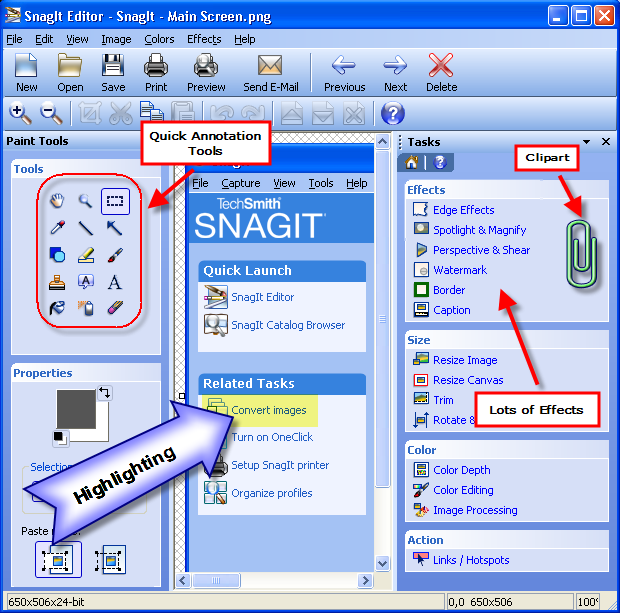 |
| Source: http://blogs.msdn.com/b/noahc/archive/2007/05/01/snagit-top-notch-screen-capturing.aspx |
Screenr is another neat tech savvy program. Basically it works by recording and creating screencasts. Anything on your computer screen (Mac or PC) can be used while recording your voice. If you wanted to create a screencast to show your class how to create a blog, you would walk them through it step by step, while recording your clicks and voice. It can be made available to many very easily as well. I see this being very beneficial to students (and teachers!) who have to create very technology based projects.
 |
| Source: http://www.evolllution.com/opinions/sizing-up-screenr/ |
No comments:
Post a Comment