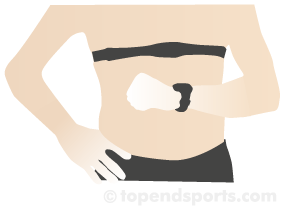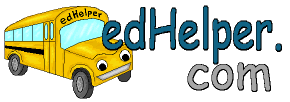I was trying to think of ways teachers (other than classroom teachers) could incorporate technology into their subject. I read a lot of articles that claimed P.E. was taking on a whole new curriculum that focuses now on developing a healthy lifestyle . This curriculum involves students wearing heart-rate monitors while physically active, and then measuring everything (from strength and flexibility to cholesterol levels) on a computer. Having students engaged in their physical fitness proves to be motivating in a fun, competitive way with their classmates.
Music Tech Teacher
Music teachers are often limited in the number of musical instruments due to money and space. Now, with the use of iPads (and headphones!), students can learn and practice playing a variety of instruments. There are many apps that can be downloaded and installed (Virtual Piano and Player Piano are the most popular) to stimulate playing a real piano. The Music Tech Teacher website offers lessons, worksheets, piano practice, and quizzes.
Artsonia
 Art teachers in elementary schools have begun to use this site which hosts online art galleries. It's easy for students and teachers to upload their projects. The website is great for organizing class rosters and their projects. The actual publishing of the artwork is a quick and painless process with easy tools to assist the student. It also allows online interactions for students and "fans" of their artwork.
Art teachers in elementary schools have begun to use this site which hosts online art galleries. It's easy for students and teachers to upload their projects. The website is great for organizing class rosters and their projects. The actual publishing of the artwork is a quick and painless process with easy tools to assist the student. It also allows online interactions for students and "fans" of their artwork.