Storyline Online
I briefly mentioned this when we had our assignment with the QR barcode. Storyline Online is an online streaming video program. The very cool thing about it is that SAG members read the children's stories aloud. Often, the students will recognize the members (famous actors/actresses) and become that much more engaged in the story. They have about 25 stories to choose from, but they are constantly being updated and stories are switched. I have used this for indoor recess and also for parts of the reading curriculum, like when students must identify the characters, setting, plots, events, etc.
Illuminations
Illuminations is a math resource for K-12 students and teachers. It is FULL of amazing stuff- like lessons, activities, and standards. Illuminations make it very easy to search for specific topics and broader ones as well. They have lessons and activities broken down from K-2, 3-5, 6-8, and then 9-12.
ReadWriteThink
Another amazing resource for K-12 students, teachers, and parents but this site is for reading, writing and all of the in-betweens. You can search for lesson plans, student interactives, calendar activities, and more all by grade level. They also have many resources available for professional development as well as parent and after-school resources.
Thursday, June 21, 2012
Saturday, June 16, 2012
The technologies continue
Big Blue Button
I watched 2 tutorial videos for Big Blue Button-- one from the teacher perspective and one from the student perspective. I found both to be very simply explained. Big Blue Button is pretty much an intensified Blackboard. I think this technology would be best used for online college classes because of the video, audio, and even desktop enabling applications. Big Blue Button has very basic features and designs, keeping it appealing and easy to use.
Survey Monkey
Survey Monkey is a free and very easy to use site which allows you to create and monitor a survey. It's great because you don't need to be very technological advanced-- the simplicity of the site is doable for anyone! The results of the survey stream in automatically, so you get real time results. You can create a survey from scratch or choose from the many hundreds of templates Survey Monkey offers. I remember filling out many Survey Monkey surveys in college for my marketing friends :)
I watched 2 tutorial videos for Big Blue Button-- one from the teacher perspective and one from the student perspective. I found both to be very simply explained. Big Blue Button is pretty much an intensified Blackboard. I think this technology would be best used for online college classes because of the video, audio, and even desktop enabling applications. Big Blue Button has very basic features and designs, keeping it appealing and easy to use.
Survey Monkey
Survey Monkey is a free and very easy to use site which allows you to create and monitor a survey. It's great because you don't need to be very technological advanced-- the simplicity of the site is doable for anyone! The results of the survey stream in automatically, so you get real time results. You can create a survey from scratch or choose from the many hundreds of templates Survey Monkey offers. I remember filling out many Survey Monkey surveys in college for my marketing friends :)
Teacher Tube
Not all students learn best through lectures. Many are visual learners in which watching videos would be crucial to their learning. Teacher Tube is an online community for sharing instructional videos. It's educationally focused, making it a safe place for students to learn from. It's also free! I just finished a lesson plan for telling time, but I wish I had used this site before, because I found a great video of children 'teaching' other children on how to tell time! Super cute and effective!
Tuesday, June 12, 2012
Lesson Plan
 |
| Heads or Tails? |
Probability and Statistics
Focus: Outcomes and Data
4.13 The student will
a) predict the likelihood of an outcome of a simple event; and
b) represent probability as a number between 0 and 1, inclusive
(Source: http://www.doe.virginia.gov/testing/sol/standards_docs/mathematics/2009/stds_math4.pdf)
 |
| What color are you most likely going to land on? |
 |
| What's the probability they'll both land on 1? |
Monday, June 11, 2012
Friday, June 8, 2012
3 more technologies!
 The first new one I checked out is called Delicious. I found Delicious very similar to Pinterest in the sense that you can show off what you like. It can be videos, pictures, articles, posts, etc. on any topic which you can organize into a 'stack.' It's very easy to personalize and even easier to share with your friends or even the entire web. They have an entire category dedicated to education which can take you to links to help with building lesson plans or strategies for studying.
The first new one I checked out is called Delicious. I found Delicious very similar to Pinterest in the sense that you can show off what you like. It can be videos, pictures, articles, posts, etc. on any topic which you can organize into a 'stack.' It's very easy to personalize and even easier to share with your friends or even the entire web. They have an entire category dedicated to education which can take you to links to help with building lesson plans or strategies for studying.
Another one I played with was Wallwisher. Basically it's a "wall" and you can cover it with post-its. Each post-it has a 160 character limit, but you can add an image, audio, or video link as well. You can make your wall public so that others can view and post on your wall as well. They even suggest using it for education. For example, one of the walls is "word of the day." Today, the word is "fascinate" and then anyone can create a sentence using the word and post it on the wall. I can see this being very beneficial to get students to participate and comment on whatever material you need to cover.
This link will take you to the word of the day wall. Check it out!
The last one I experimented with is Lino. I actually love this one because you can color coordinate your 'sticky' notes and keep organized. It's convenient because you can start it on your computer and then access and add more through your phone as well. It also works well with arranging and displaying your pictures and videos. It would be great for group project collaboration since you can create a communal board and view members' ideas. It would be cool to use as a virtual bulletin board for your classroom too!
Here is a picture of lino it board which asked a question and had students post their responses:
Tuesday, June 5, 2012
Avatar
Here is my creepy (I mean cool) avatar:
This one looks a bit more realistic, but not sure why I decided to add a plant?!
And then of course, I "clayed" myself:
This one looks a bit more realistic, but not sure why I decided to add a plant?!
And then of course, I "clayed" myself:
Monday, June 4, 2012
PLN
PLN or Personal Learning Network (one of the many acronyms I have familiarized myself with) can be very beneficial. A PLN can keep even the farthest of people connected. We can contribute our own knowledge and learn from others with a PLN. On the local scale, PLN will include teachers within your school/county, administration, specialists, etc. On the global scale, your PLN will include a much broader audience based on how many different networks you accustom yourself with. Twitter and Blogs are just 2 of the many networks incorporated with PLN.
Why would I ever want to create a PLN? To learn. It's hard to take advantage of all of the amazing resources out there, but a PLN would help me learn new things that would make me a better teacher. I could also my knowledge in hopes of helping others learn, and hopefully my learners will be able to reciprocate their knowledge to me. I think it also would be a great way to connect with my students, especially since technology is playing an even bigger role in their lives.
How/Where would I create a PLN? I think Twitter would be a great place to start. Obviously this would all depend on the students and their age, but Twitter would be advantageous when you need a concise answer from your students since Twitter only allows 140 characters. Twitter's hashtags also make it very easy to search any and all posts related to a certain topic. Also just like we're doing for class, I think a blog is a genius way to interact and communicate with students. A blog can be used in so many ways and for so many different things, it really is endless!
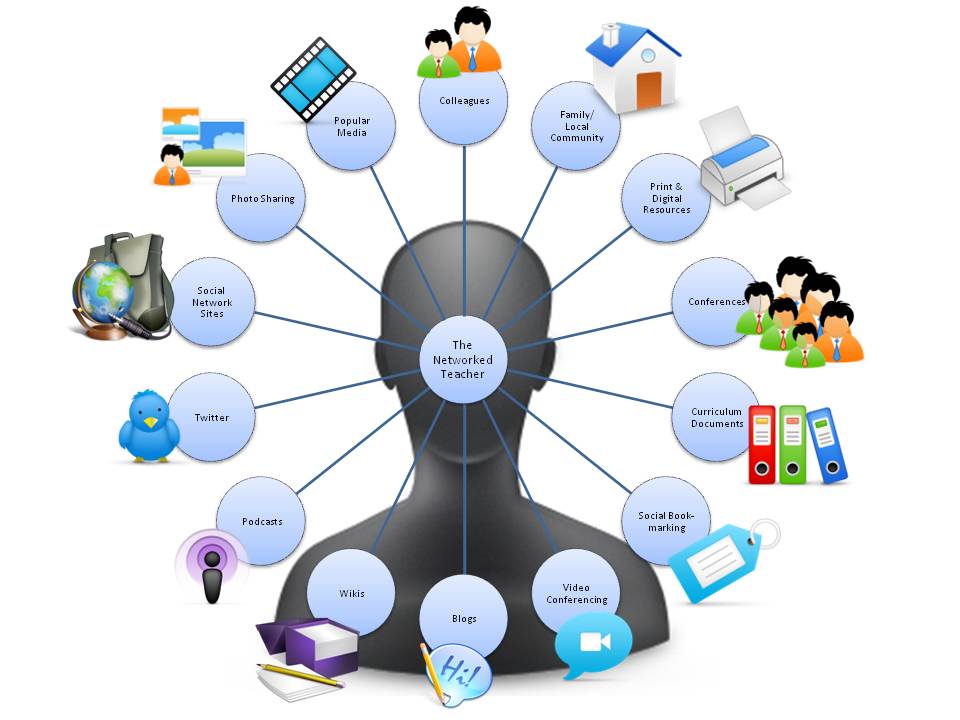 |
| Source: http://teachersusingtech.weebly.com/personal-learning-networks.html |
Why would I ever want to create a PLN? To learn. It's hard to take advantage of all of the amazing resources out there, but a PLN would help me learn new things that would make me a better teacher. I could also my knowledge in hopes of helping others learn, and hopefully my learners will be able to reciprocate their knowledge to me. I think it also would be a great way to connect with my students, especially since technology is playing an even bigger role in their lives.
How/Where would I create a PLN? I think Twitter would be a great place to start. Obviously this would all depend on the students and their age, but Twitter would be advantageous when you need a concise answer from your students since Twitter only allows 140 characters. Twitter's hashtags also make it very easy to search any and all posts related to a certain topic. Also just like we're doing for class, I think a blog is a genius way to interact and communicate with students. A blog can be used in so many ways and for so many different things, it really is endless!
QR Read Aloud
I had always been interested in the Quick Response (QR) codes, but never knew quite exactly how they worked. Nor did I realize all of the different functions they could be used for. Since viewing the presentation, I have learned a lot!
One of my passions is reading, but I also love being read to. The QR I created will take you to one of my favorite online "read-alouds" which I often show my 5th graders. I picked a classic book too :) Enjoy!
More technology? Yay!
I was intrigued by Wordle when I first read the description. It talked of using "visual clouds" and when I checked out the actual site, I realized my sister used this as part of a gift she gave me. When I graduated from Virginia Tech, she created a Wordle of words that pertained to my 4 years at VT. You can change the color, font, size, display, among many other things. It's fun and easy! Basically you can input any words (no limit!) and it will design it for you. Here's an education example:
I also did research on SnagIt. This is basically a "screen capture system" but with so much more. You can enhance images by adding effects or even combining many pictures into one. I've become obsessed with Instagram lately, and this is very similar to it. It's best attribute is the screen shots it takes and the easy uploads to anything (email, word document, powerpoint, etc.). I always tell my students "show, not tell" and SnagIt allows anyone to show exactly how to do something, without typing lengthy instructions.
Screenr is another neat tech savvy program. Basically it works by recording and creating screencasts. Anything on your computer screen (Mac or PC) can be used while recording your voice. If you wanted to create a screencast to show your class how to create a blog, you would walk them through it step by step, while recording your clicks and voice. It can be made available to many very easily as well. I see this being very beneficial to students (and teachers!) who have to create very technology based projects.
 |
| Source: http://katiemccabeeducationalblog.blogspot.com/ |
I also did research on SnagIt. This is basically a "screen capture system" but with so much more. You can enhance images by adding effects or even combining many pictures into one. I've become obsessed with Instagram lately, and this is very similar to it. It's best attribute is the screen shots it takes and the easy uploads to anything (email, word document, powerpoint, etc.). I always tell my students "show, not tell" and SnagIt allows anyone to show exactly how to do something, without typing lengthy instructions.
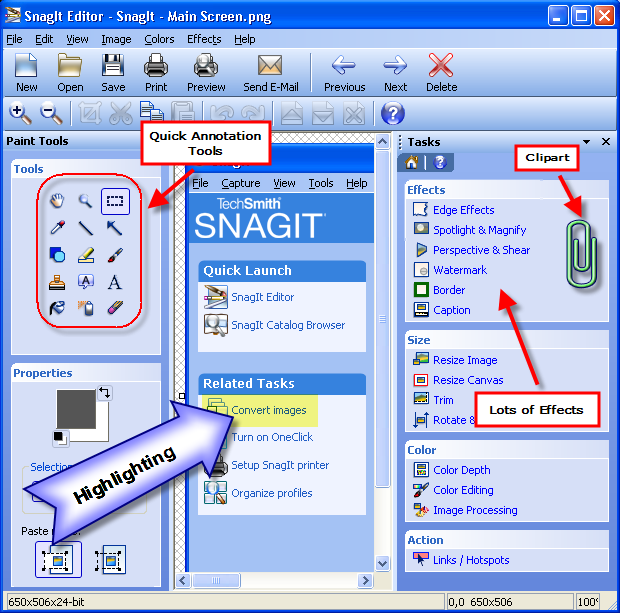 |
| Source: http://blogs.msdn.com/b/noahc/archive/2007/05/01/snagit-top-notch-screen-capturing.aspx |
Screenr is another neat tech savvy program. Basically it works by recording and creating screencasts. Anything on your computer screen (Mac or PC) can be used while recording your voice. If you wanted to create a screencast to show your class how to create a blog, you would walk them through it step by step, while recording your clicks and voice. It can be made available to many very easily as well. I see this being very beneficial to students (and teachers!) who have to create very technology based projects.
 |
| Source: http://www.evolllution.com/opinions/sizing-up-screenr/ |
Subscribe to:
Posts (Atom)







